Article created by Hamid Ali Raja.
1. First, right click on “Services”, then select “Add Service” and the “SETP Server”.
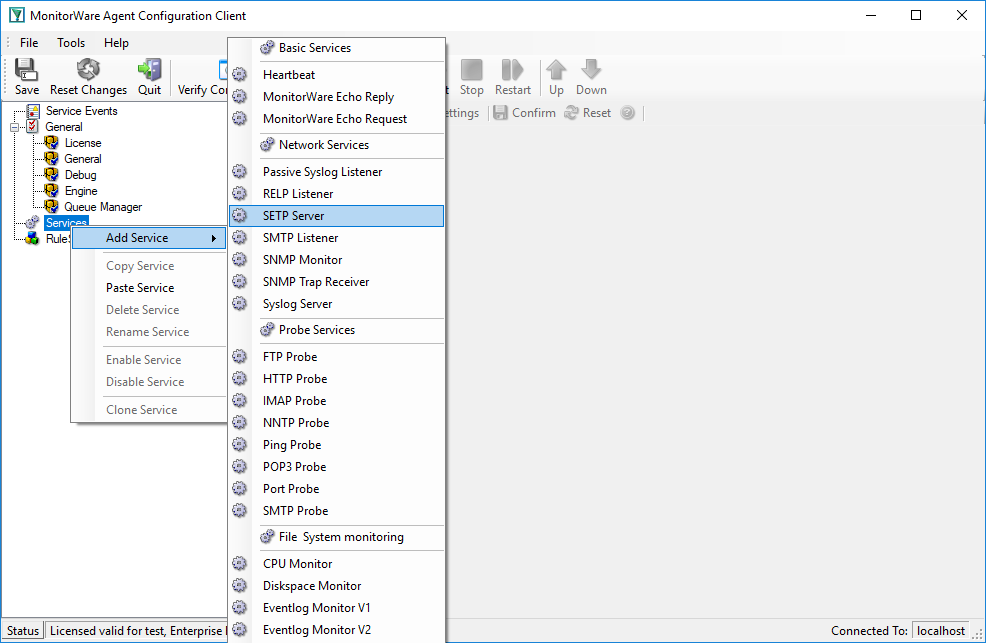
2. Now, you will see the newly created service beneath the “Services” part of the tree view. To check its parameters, select it:
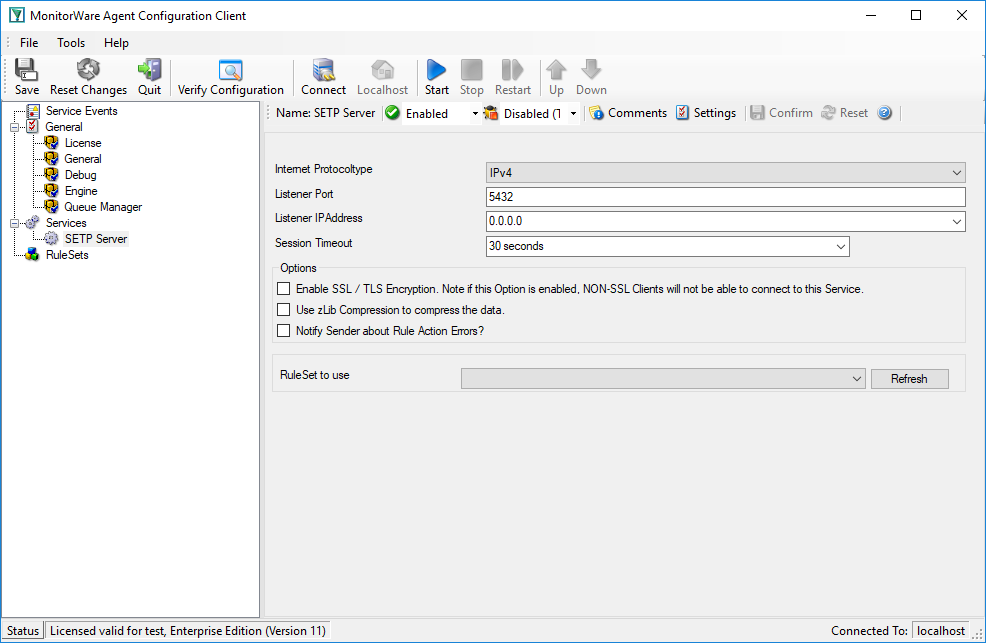
As you can see, the service has been created with the default parameters. Fill in the suitable values. At the bottom you can select the ruleset to be used.
6. Last, confirm and then save the changes and restart the application. This procedure completes the configuration of the SETP server.
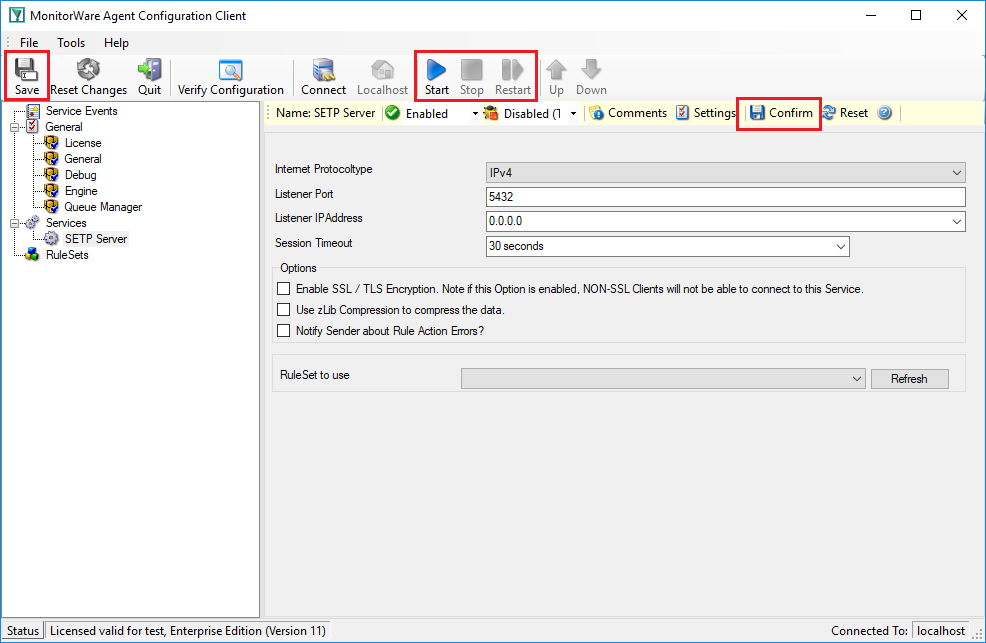
Application cannot dynamically read changed configurations. As such, it needs to be restarted after such changes.
How To setup SETP Server Service