Article created by Hamid Ali raja.
1. Start the Application.
2. To define a new rule set right click “RuleSets”. A pop up menu will appear. Select “Add RuleSet” from this menu. On screen, it looks as follows:
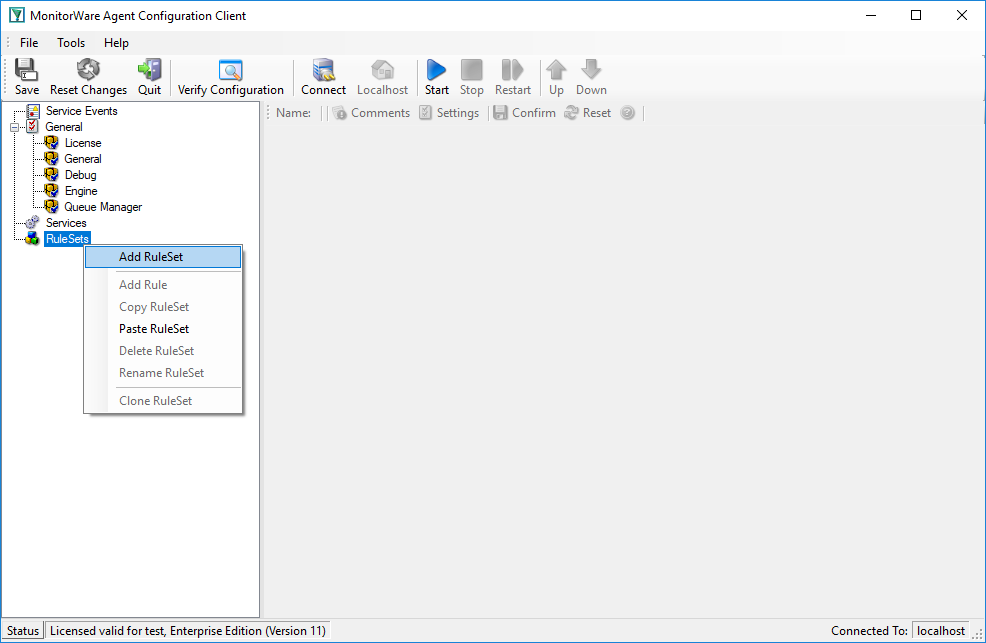
3. Then, a window opens. Change the name of the rule to whatever name you like. We will use “Forward SETP” in this example. Select “Add a Rule for each of these Actions.”, so that for every action you select a rule will be added to your ruleset. Finally check the box for the “Send SETP” action and press “OK”. The screen looks as follow:
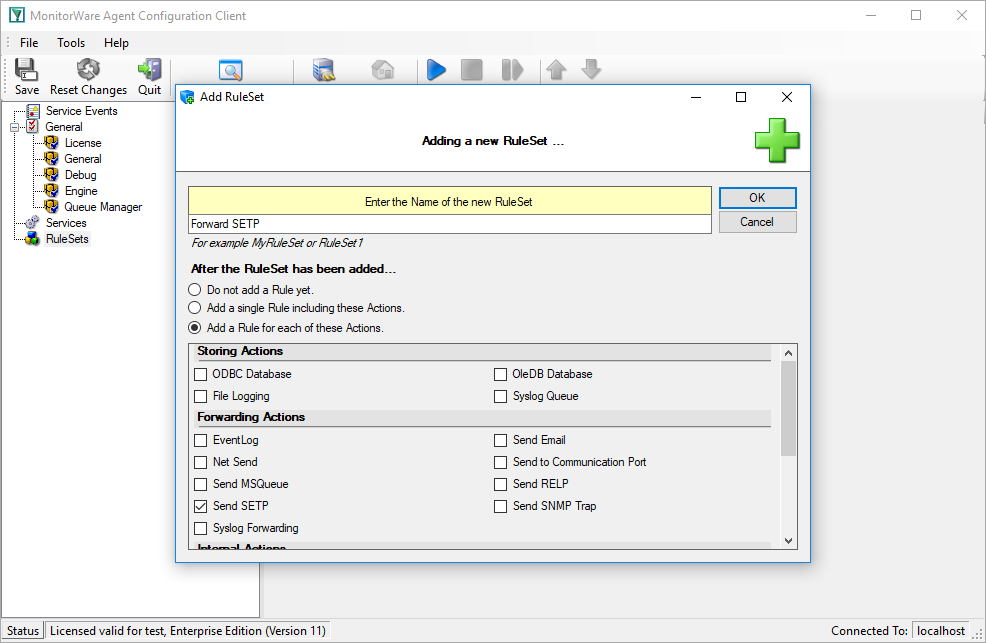
4. As you can see, the new Rule Set “Forward SETP” is present. Please expand it in the tree view until the action level of the “Rule for SendSETP” rule and select the “SendSETP” action to configure.
All you need to do here is specify the server name and port.
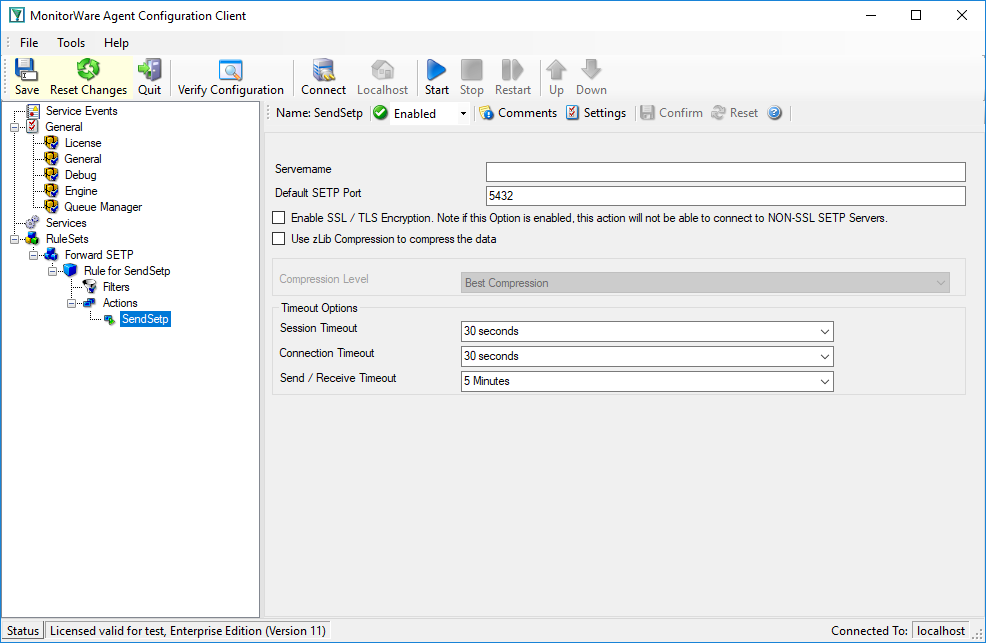
5. Make sure you press the “Save” button – otherwise your changes will not be applied.