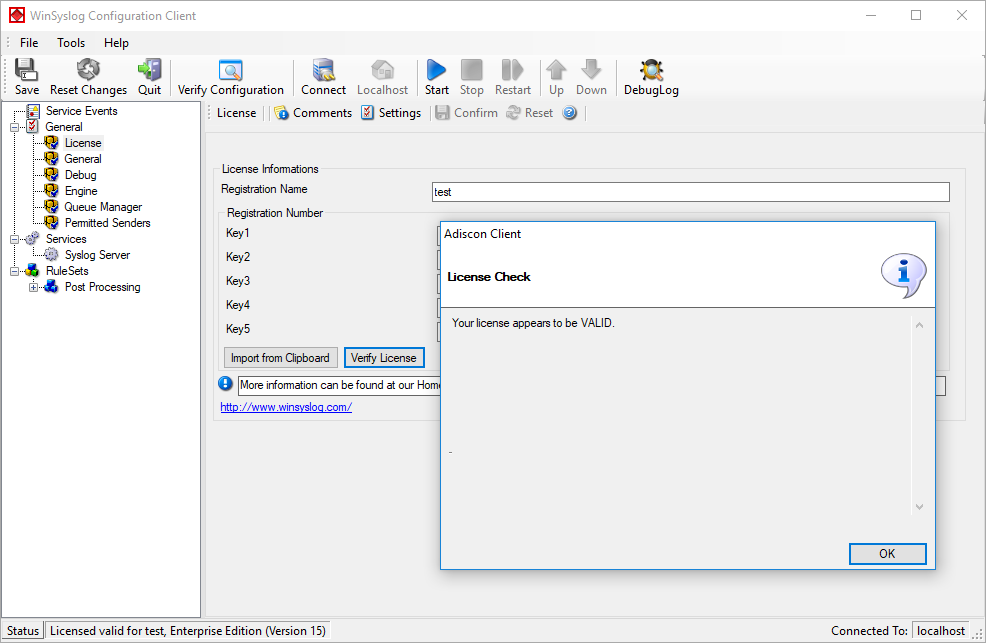Article created by Pascal Withopf.
Are you using an older version of WinSyslog, EventReporter or MonitorWare Agent and do you not want to do all the configurations again?
By following these steps you can upgrade your product in about 5 minutes and keep your existing configuration.
This guide is based on WinSyslog but it is also valid for EventReporter and MonitorWare Agent. The following steps are the same.
Download the new version
First download the new Winsyslog version which can be found here.
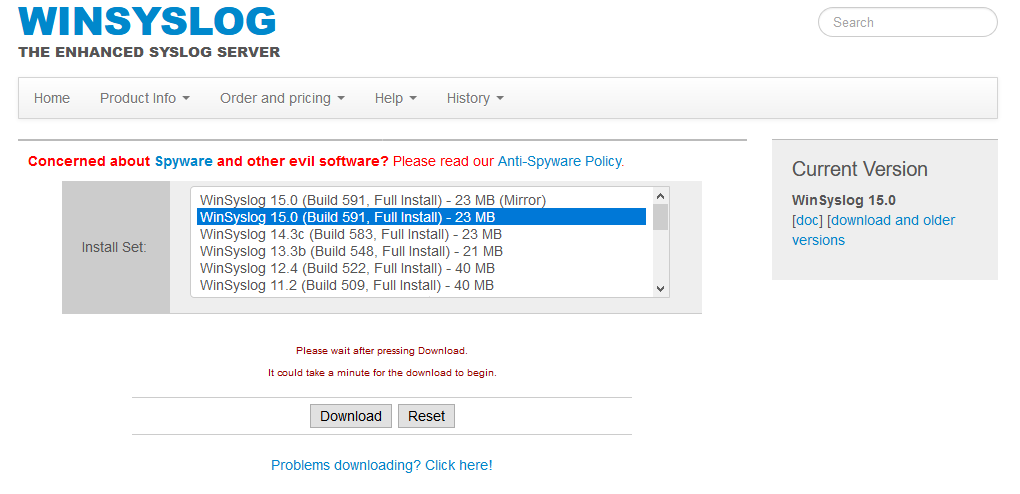
Note: It is not necessary to back up your configuration, but if you want to make sure that nothing can happen you should export your configuration before upgrading. To do this click on File > Export Configuration > Adiscon Config Format.
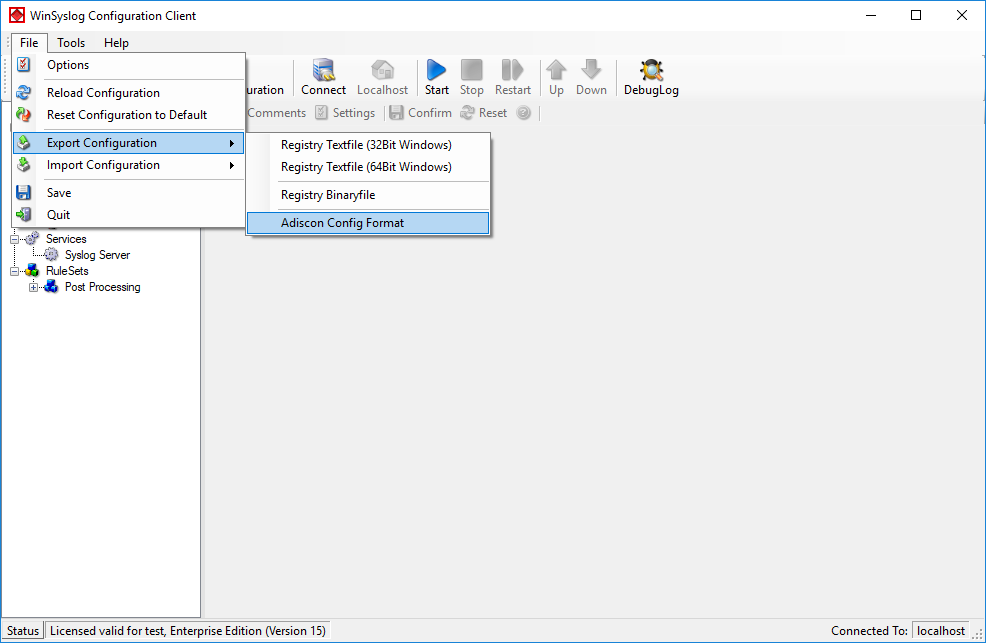
Install the new version
Make sure that Winsyslog is closed. Then double click on the downloaded file and following window will show up.
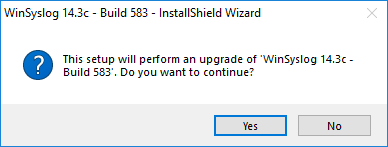
Click the “Yes” button and follow the installation process until you are finished.
Enter your new license key
Start your WinSyslog. Click on the menu item “License” which you find in the left tree-view. There you can insert your new license information. Save the changes and you are finished with upgrading Winsyslog.